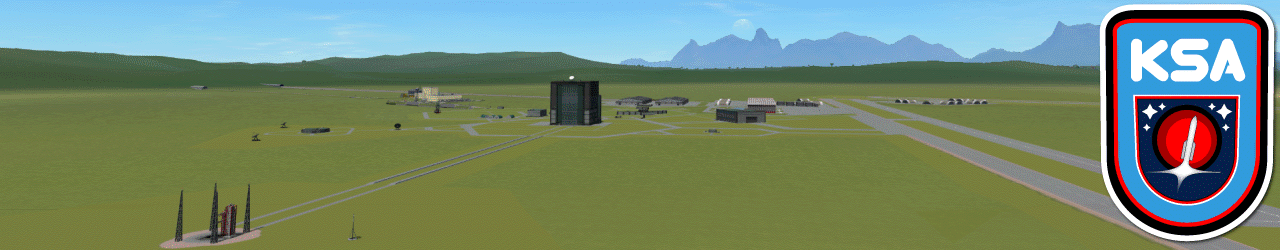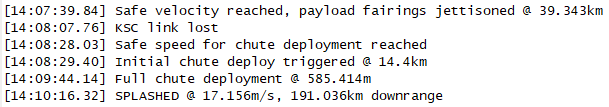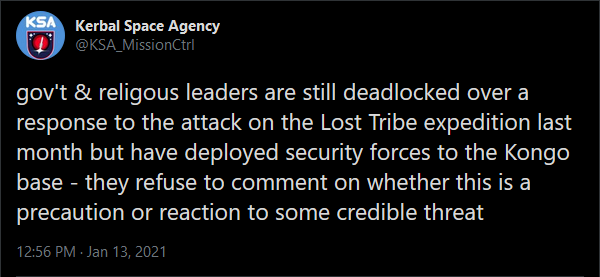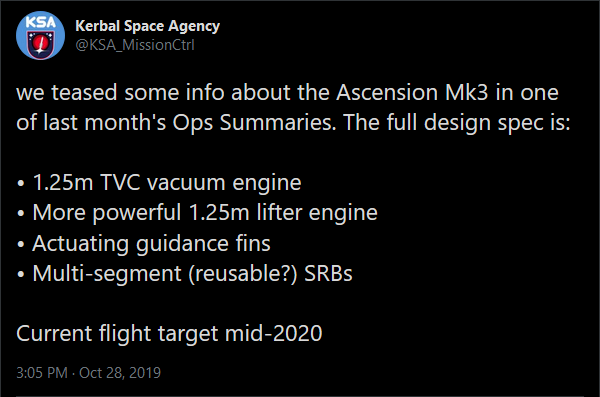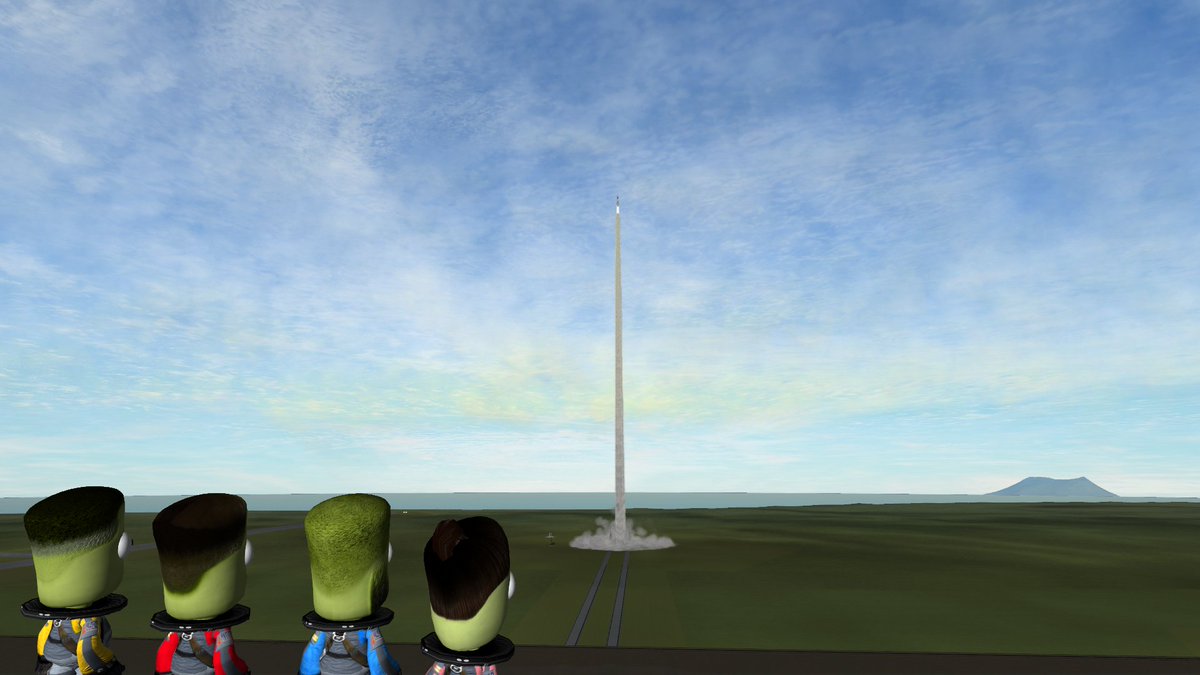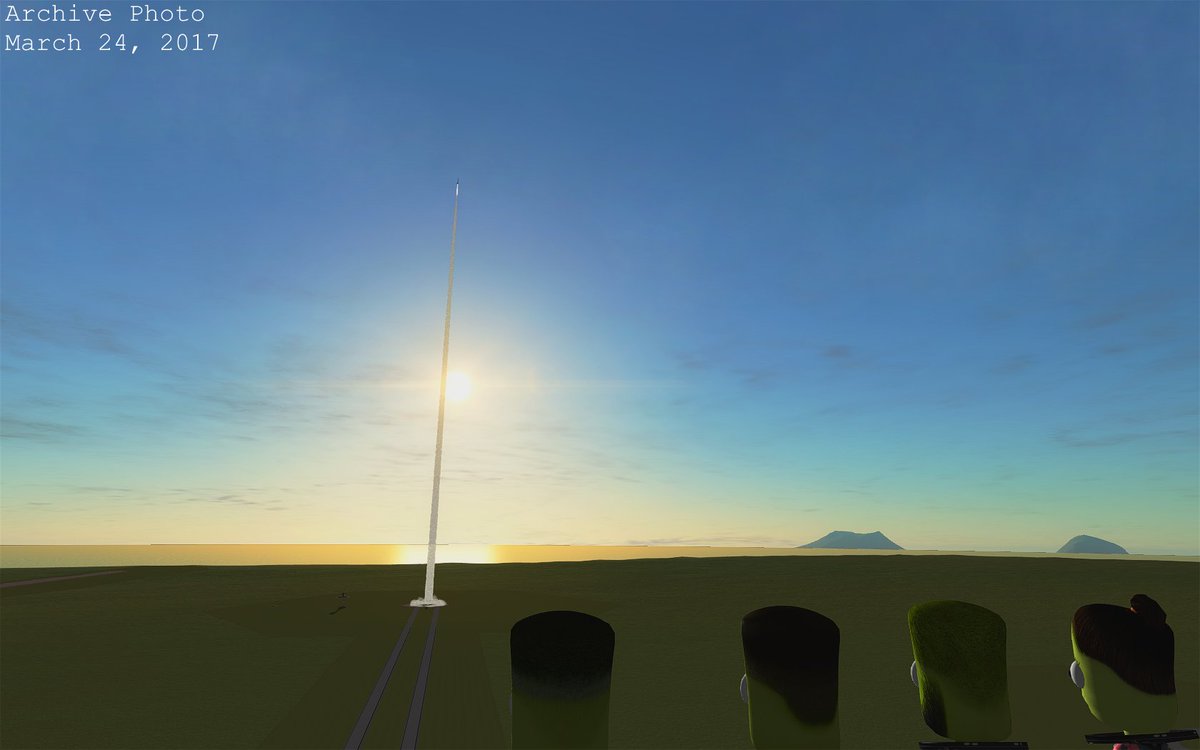|
Progeny Mk4 Launch Time – May 18th @ 16:45 UTC
With this week’s arrival of the first two Liquid Fuel/Oxidizer engines Lead Engineer Simon was able to get a solid estimate on how long it would take to attach them to the fuel tanks and integrate that into the already mostly-complete Mk4 booster stack. If the schedule holds we should have our first completed Progeny Mk4 rocket ready to be rolled out next Wednesday prior to launch early on Thursday. This first launch will follow previous first launches and use hot staging to subject the rocket to extreme levels of dynamic pressure during flight to see how the new third stage handles itself. In other words, no – we will not be going to space next week. The following launch however has a pretty good shot at making it most if not all of the way. We hope to turn around and launch the second rocket before the end of the month.
Civvie Prototype Retired
This week we finally retired our prototype Civvie aircraft, which logged roughly 11 hours of flight time over a total of 2,325km. Captain Jebediah had the honor of flying the mission since Commander Val was on rotation already at Kravass General Airport training the new cadre of pilots and future instructors for the production model Civvie. The flight itself almost didn’t make it off the ground when a strong storm was blowing in from the south on the day it was set to depart. With a lot of work from the ground crews we were able to compact a new turf runway in a few hours out on the field to allow the prototype to depart to the south and into the winds that would have knocked it over had it tried to takeoff facing east or west. The aircraft overflew Umbarg on its way west to the desert and we hear some aircraft enthusiasts went topside to spot it. Navigation was done mainly by compass as the prototype does not carry any radio navigation equipment common to airships (but this will come standard in the new production models being manufactured in Kravass) and Jeb had no trouble finding his way to the airport itself, as the 5km+ peak of Kravass Mountain was easy to spot over the horizon once he got close enough. Jeb plans to return to KSC with our first brand-new Civvie next Monday after the severe storm that swept through KSC recently has cleared well out.
If you want a full overview of the Civvie Prototype’s service history, see this article.
Second Success in KerBalloon/Genesis Joint Mission
Once again the two programs teamed up to deploy a high-altitude KerBalloon unit further inland than the KerBalloon program’s limited supply of UTVs could achieve on their own. The only major changes from the previous mission were the flight path of the Civvie, which had to route around the mountains this time to satisfy a second contract, and the departure time for the UTVs, which left KSC at first sunrise so they could be back the same day. Jeb was extremely pleased that he was able to climb the Civvie directly over the mountains this time without having to circle around to gain more altitude. Although control wasn’t a serious issue before, the KerBalloon unit mounting was still adjusted slightly to better improve the center of mass of the aircraft. A low cloud ceiling during the mission prevented the airship comms relay from being able to maintain a station higher than the mountains, which meant it had to move between allowing us to talk to the Civvie or the UTV teams after the KerBalloon unit was dropped and Jeb headed south on his secondary objective – however this did not lead to any problems during the mission. Everyone is already getting prepped for the next joint mission, planned for May 16th.
The KerBalloon program did suffer a mission failure also this week however when the sea launch of a high-altitude unit was overcome by shipboard mechanical issues and the onset of the storm that whipped through in the following days. We have several more marine contracts still to fulfill so hopefully weather next week will be more cooperative.
ATN Database Update & Deep Space Network Details
The weekly update for the Asteroid Tracking Network database was posted here. It contains now a total count of 542 asteroids. No new alerts.
The ATN also revealed this week its selection for sites where three new observatories will be built. We will be using these sites as well to assist with tracking and communicating between craft in space. The press release has all the details.
Celestial Snapshot of the Week
With Val away training new pilots we haven’t really had much in the way of celestial photos this past week but Bob was outside the other day and happened to catch Minmus and Mun near appulse. Fun fact: Minmus is 3.3x smaller than Mun, but it is also 3.9x further away. So, if Mun and Minmus were to swap places in orbit around Kerbin, they would appear to be very close to the same size.
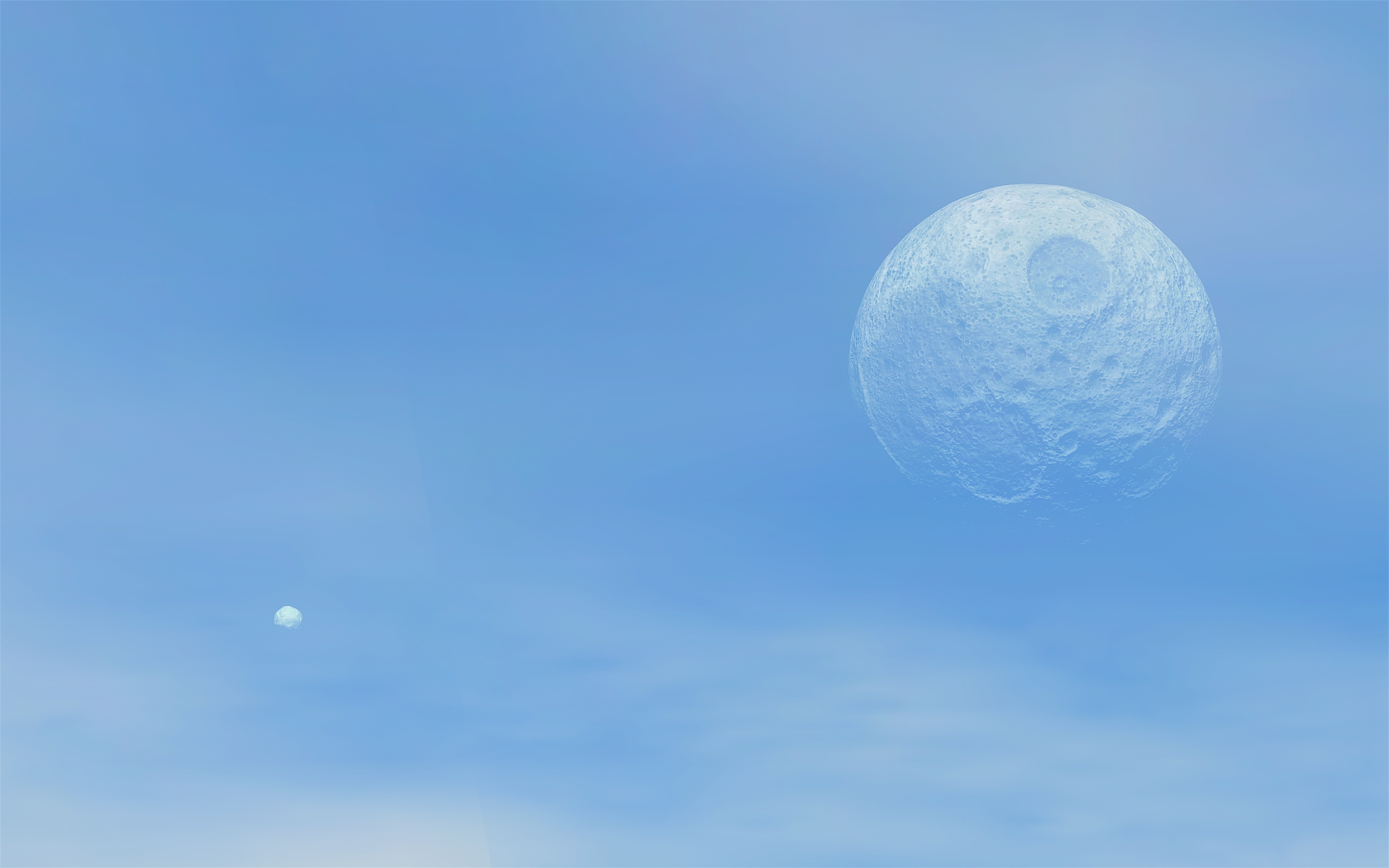 From the Desk of Drew Kerman
From the Desk of Drew Kerman
Out of Character Behind the Scenes stuffWritten on 5/2/17
So, despite trying my best to get ahead I’ve fallen further behind, but overall things are moving forward rather well, just not as smoothly as I would like. I’m still working on the weekend of the 12th – have it all planned out just have to schedule the tweets and edit the content, then I can move on to the 15th, but that still leaves me barely two weeks of lead time. Ugh. Best get on with it…
Cross Country Flying
Longest flight in the Civvie to date went well, although long flights are still a bit stressful because I have had the computer crash on me once while flying, so I know it’s possible it can happen again. Thankfully though since I’ve switched to taking screenshots every second with which to compile into a video afterwards, if the computer does freeze up all the images will already be written to disk. Additionally the VOID log file is written out from the game so that will be complete up to the point of the crash. I can then use that information to restart the flight from where it left off. The Persistent Trails data will be lost, but really I just use that to track my flight distance, and that data will be saved with the screencaps.
There was a slight issue with battery power that led me to enable the infinite electricity cheat since I couldn’t figure out where the unusually-high drain was coming from. Turns out I had Kerbalism‘s pressurization enabled. Also the latest update to Advanced Jet Engine fixed a bug I didn’t realize was a bug where the engine alternator would produce 15 EC/s at idle, now it produces 0 until I throttle up, which means I have to enable batteries until I have taken off, so there’s a good deal of drain that has not been accounted for in previous flights. I’ve done a best estimate and removed two batteries from my inventory.
Still had some trouble with my joystick’s roller knob I use to control the pitch axis, and a few occasions the trim would run away from me. I chalked that up to “turbulence” since a storm was supposed to be blowing in anyways. Overall I have found the Advanced Fly-By-Wire trim controls to be usable, although I still think it’s stupid they use a relative axis.
I also need to improve my flight planning. I was never good at this either when I flew Flight Simulator, although I did have a flight planner program that I used. Basically, I took an educated guess for this flight that the Civvie would have enough fuel to make it to Kravass. I had no idea what I was going to do if the fuel ran out along the way, but thankfully that wasn’t an issue. Still, I don’t ever want it to be an issue because that would be rather embarrassing even if it does happen in real life for various reasons. Will have to do more research into how the game’s engines work under AJE to see if I can better calculate aircraft range.
Building the airport was my first experience creating a new base with Kerbal Konstructs and I didn’t have any serious issues, although it did seem at one point my changes weren’t being saved, but when I quit and reloaded the game they were. In retrospect I could have used a scaled up platform like the one upon which the hangars and barracks sit to provide a surface to place the runway upon so it would be level, but most real world runways are sloped to some degree (some extremely so) and it adds to the challenge.
Distance Calculator Tool
I mentioned a few desk notes ago that I wrote up a short script to let me get the distance between two points using the Haversine formula for a perfect sphere. Well I have since upgraded the tool to allow for multiple waypoints and multiple bodies and showing the total distance and leg distance in km or m. It can be extremely accurate when used in conjunction with the Ship Lander from HyperEdit, since you can tell it to use your current location and it will fill in the Lat/Lng fields with like 20 numbers past the decimal point for extreme precision. I can measure down to individual meters. Probably could have used it to get the length of the KSC footrace but I just drove it in a UTV instead and used Persistent Trails to record the distance.
Pictures Still a Pain in the Ass
I think the most time spent on anything are some of these images I put together. It can be a few hours total for a single image if things don’t cooperate. Case in point would be this image, which I just had to do because it showed off Scatterer‘s new experimental water shader that had contact foam and refraction. First I had to restart the game a few times because the batch file that loaded the parts for the small boat didn’t seem to be working, until I realized I was missing a command directive that told the robocopy command to include subfolders when it copied stuff. Then when placing the cutter in the water and then switching back to it from the smaller boat the game would crash and the log would be full of spam from G-Effects and Dynamic Deflection, of all things. Bizarre, so I just temporarily removed the mods. After setting everything up from one angle and location a stupid terrain seam in the ground beneath the water was blatantly obvious and impossible to remove in post thanks to it being under the water and the refraction being in effect. So then I go to move everything down the shore a bit away from the seam and for some reason after using VesselMover the cutter doesn’t want to sink into the ocean again and just hovers over the surface, so I had to recover and re-launch it. Then at one point switching between vessels the cutter was launched into orbit and the entire game was fucked up when I managed to get back to a surface vessel. But at least the final image came out well!
The hangar nighttime photo was another pain, but again well worth it. It is definitely my favorite open hangar shot so far. I took two exterior photos, one with the Ambient Light Adjustment turned way down and another with it way up. I layered the bright one over the dark one and erased all but the light shaft with a soft eraser brush to get the light pouring out of the HAB onto the tarmac. I added a third layer of the bright photo so I could separately control how the Civvie parked on the tarmac outside was lit by light bouncing off the ground. Then I just had to get an internal shot lined up, black out the HAB windows and also reduce the amount of light on the skylight walls. But then after all this I realized the Deuce should be visible! I thought at first I would just say it had been moved well off to the side, but the game was still running with the camera at the same angle so I just merged the Deuce construction save file and managed to setup all those parts off in the distance without moving the camera. Oh yes, and I also placed a girder out there so that I could take a photo with and without the HAB crews so I could edit out those marshallers outside the building. That gap between the Deuce parts? That’s where a marshaller stands because when I placed those parts I had the HAB crew re-enabled.
Batch File KSP Run Detection
I have a batch file that removes all non-essential gameplay/visual mods so I can clean up execution for the tons of asteroids when I load the ATN save, and also a batch file that removes all visual mods when I need to fly a vessel with good FPS. Problem is I’ve accidentally run these batch files while an instance of KSP is still running, so it only copies out the files it can access and are not locked because the game is using them (mainly the DLLs). It’s not a huge deal I just have to re-merge everything but it’s still a pain so now these files can detect if KSP is running and not execute.
tasklist /FI "IMAGENAME eq KSP_x64.exe" 2>NUL | find /I /N "KSP_x64.exe">NUL if "%ERRORLEVEL%"=="0" ( echo KSP is running!! pause exit /b ) ... else it's ok - do actual stuff
Aircraft Photos Finally Consistent
At last, I have a means of setting up the aircraft so I can take photos with all my visual mods installed as if they were snapped during the actual flight, when no visual mods were used. I use the data displayed from the video capture to set the altitude, pitch, heading and roll of the aircraft and since moving to v1.2.2 this has been really hard since VesselMover no longer plays nice with AirPark and I can’t keep the aircraft at its proper altitude while using VesselMover to adjust pitch, roll and heading. So here’s my new method:
- Use this FCC page to translate the Lat/Lng location recorded by Kerbal Engineer Redux from degrees to decimal
- Plug these numbers into HyperEdit’s Ship Lander and land the aircraft at that location (tricky sometimes on extreme slopes)
- Pickup and rotate the aircraft with VesselMover to the proper orientation.
- Quicksave while the aircraft is still in the air
- Place the ship back on the ground and toggle AirPark active
- Return to the space center
- Copy the nrm, rot and CoM vessel parameters from the quicksave to the main save and adjust the alt and hgt parameters to ASL and AGL values for the aircraft at that location
- Save and reload the persistence file
- Load the aircraft and initiate 5x time warp to stop a very slow sink rate
I’m pretty sure now the fact that the three positional variables I mentioned above are quaternions that if the aircraft is not above that specific point on the surface this is what causes it to reorient itself when it loads. This method is solid, and between two restarts of the game to enable/disable terrain scatter allowed me to take two identical photos and create this photo of Kravass airport, which in reality when including terrain scatter has trees sticking up through the runway since Kerbal Konstructs can’t tell scatter objects not to spawn under its objects yet. Below are the two images used to create the combined photo. I was also able to make use of a config parameter re-introduced to Scatterer that keeps the IVA from being clipped in the second photo, although it introduced some black lines of the internal model I had to remove which is why the photo on the left has the default clip plane set.
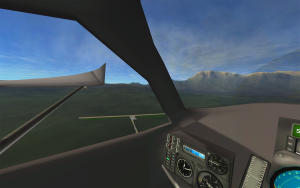 |
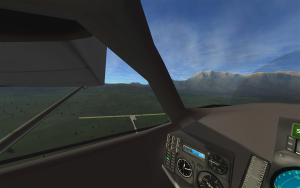 |
Have you actually read this far? Well, kudos! But even if you just skimmed here’s a cool instance of asteroids swinging around Kerbin on opposite trajectories (unfortunately they remain undiscovered while doing so):
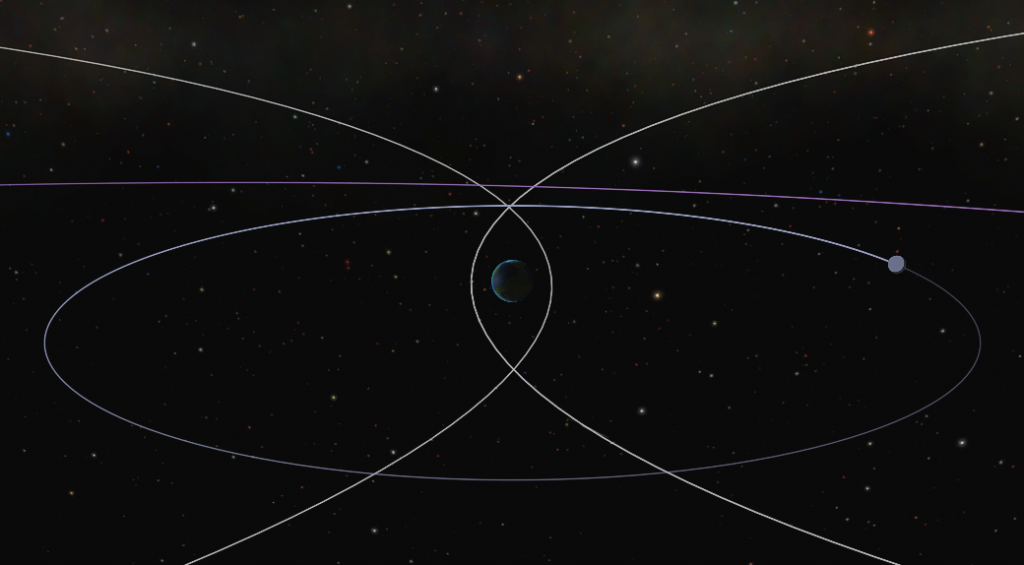 And I also see an undiscovered asteroid that crosses close enough to Minmus to show a close approach marker when its targeted. It’s long odds but I have enough asteroids being generated that there just might be a Minmus SOI crosser at some point.
And I also see an undiscovered asteroid that crosses close enough to Minmus to show a close approach marker when its targeted. It’s long odds but I have enough asteroids being generated that there just might be a Minmus SOI crosser at some point.