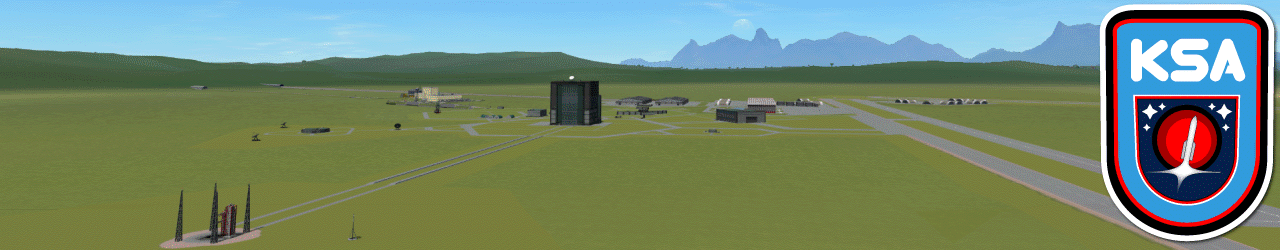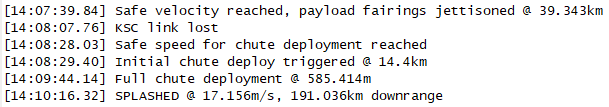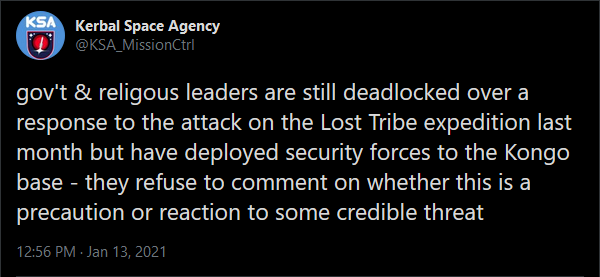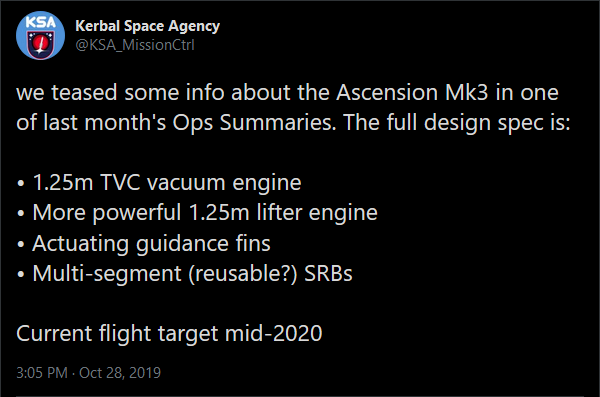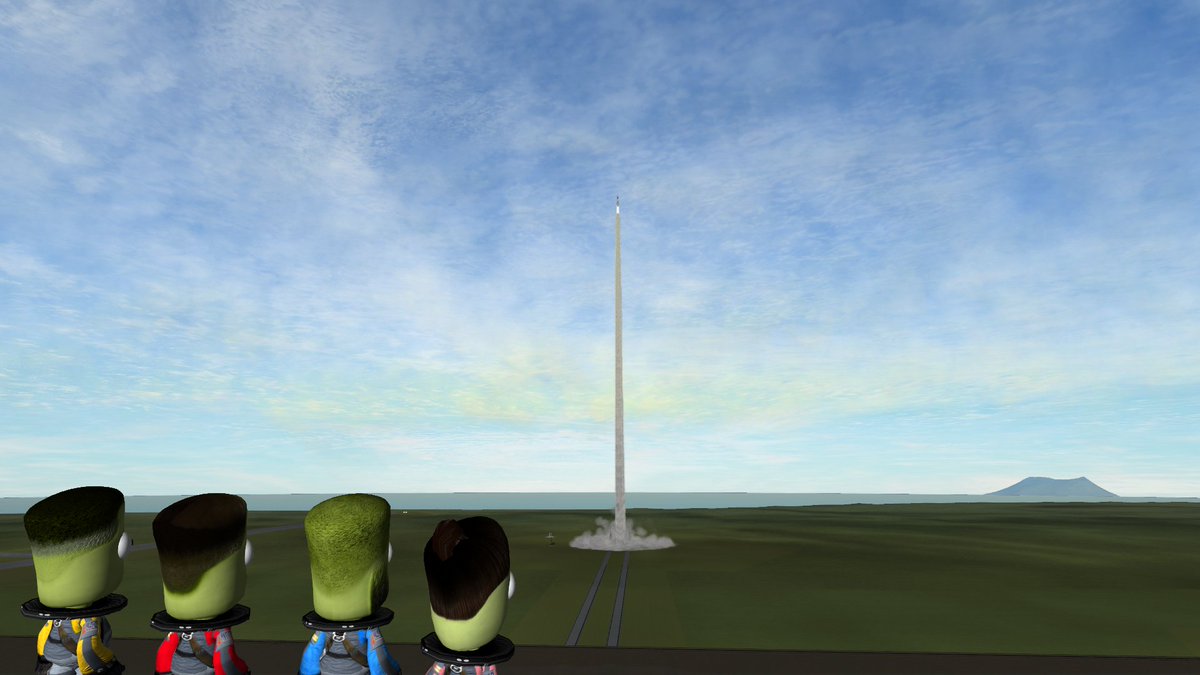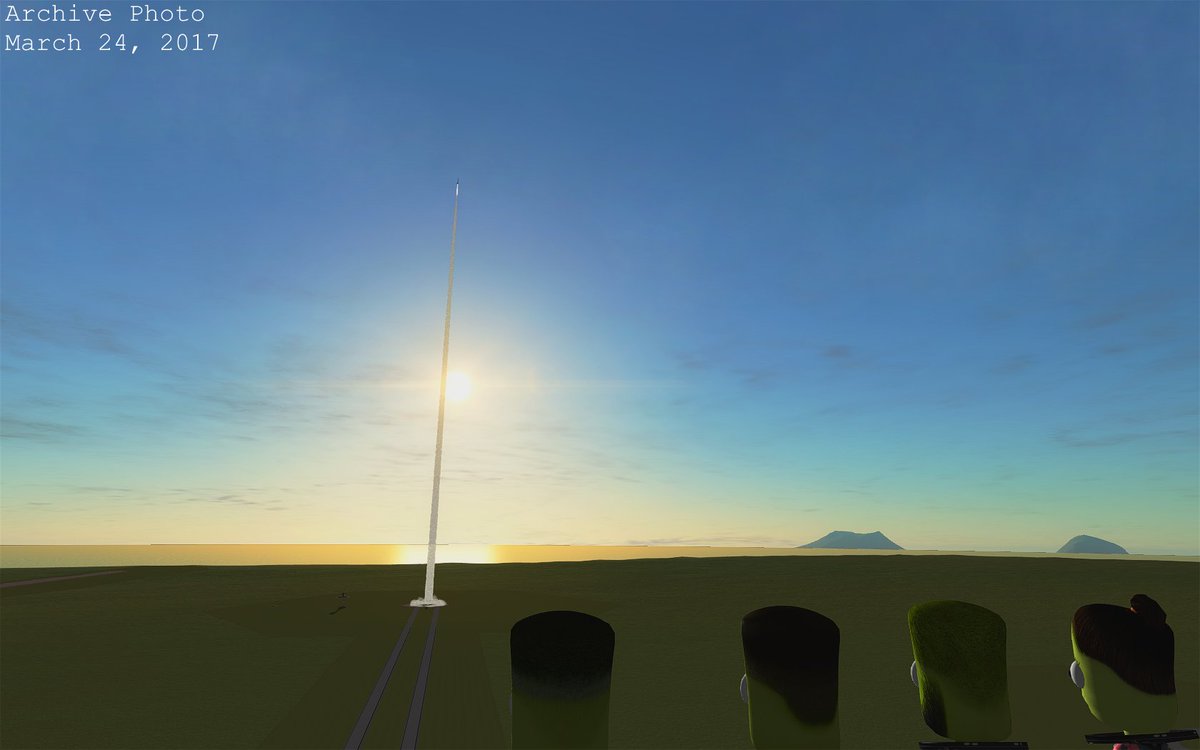|
Category Archive: Behind the Scenes
Feb 12 2021
Operations Summary – Weeks of 2/1 & 2/8/21
Jan 24 2021
ATN Notes
These are reference notes for me to use if I ever stop progressing the ATN for a while and need to come back to it – it can be hard to remember everything that needs to be done and in the special order that makes it get done efficiently. It’s taken me two instances of almost forgetting what to do to take the time to write this down and maybe one day I will make it more public-facing for anyone who wants to understand the process better but for now that time is better spent on other things.
- start KSPTOT 1.6.5, use older .ini file
- spreadsheet on left monitor
- remove gameplay with batch file, start KSP when done
- batch file prevents accidental drag/drop on wrong folder
- load ATN archive saves to right half of right monitor
- in order so I know from taskbar which is which as they are all named persistent.sfs
- load main save to left half of right monitor
- empty text file to bottom right monitor
- ATN daily save to left half of right monitor
- set asteroid find count based on schedule (round to nearest whole number)
- multiplier updates when new scopes come online
- miss row no longer used, now all undiscovered asteroids go in the queue to eventually be discovered
- http://archive.kerbalspace.agency/KSA_archive/?p=283
- need to build out schedule?
- copy a month’s worth of fields
- delete discover row data
- get random repeating numbers between 1-87
- fill in findings based on that row
- tweak numbers as needed to spread things out maybe
- copy new asteroids from normal saves into latest ATN archive save
- find first VESSEL with an asteroid (if any)
- shift+end to select all text to the bottom
- shift+page up to get to bottom of FLIGHTSTATE node
- cut and paste into bottom of ATN archive save FLIGHTSTATE node
- save file on left half of right monitor ends up as ATN Daily save
- dates are all the same on save files in main menu load
- if not, reload gameplay and propagate up to proper date
- finish cut/paste from previous step
- load ATN archive and check for any upcoming alarms
- if alarm for that day, copy VESSEL to ATN Daily save and alarm into text file on bottom screen
- repeat through to but do not include last archive
- enter Tracking Station of last archive
- can take a min or two to load, default view is undiscovered so fps does not tank
- zoom out, start working inwards
- pin properties window to see name
- open haystack
- kills performance if full list shown
- once asteroid singled out, performance ok again
- searching for new asteroid takes longer tho if you don’t clear and retype search box
- track asteroid
- ensure asteroid is not a dupe in save file and check archive save files too
- if a dupe
- check if asteroid is exact copy, if it is, mark it for deletion
- if it is not, mark it for designation change
- markings in column nextdoor so Excel doesn’t get “smart” and start coloring new cells
- add to Unknown sheet
- if it is an NKO
- separate from rest of new additions to Unknown sheet
- add and “untracked” alarm for the upcoming encounter (copy so don’t have to keep undoing caps lock key)
- repeat for all undiscovered asteroids
- copy nkos to NKOs sheet
- close haystack window
- exit to Space Center
- reload save file in notepad to account for changes made in TS
- delete/rename any asteroids in sheet and sfs file
- most recent asteroid iteration always deleted
- check for any alarms, copy/paste as necessary
- copy alarms to daily save
- relocate save cursor to top of FLIGHTSTATE in ATN Daily save
- exit to main menu
- sort column of undiscovereds to remove any spaces
- select the bottom and select all the way to the top
- copy and paste into list randomizer
- advanced mode, plain text list
- copy and paste back into Excel
- select empty cell at bottom
- generate random numbers (1000 by default) from 1-last row count, no duplicates
- highlight select number and page up/down to find its row
- if selected cell falls on row, add another asteroid discovery
- if view of sheet already contains an empty cell, add an asteroid discovery
- if row is in middle of sheet view – bingo! add another asteroid discovery
- all three of these can only count for one additional discovery, no repeats
- if asteroid is a moonlet, move to Moonlets sheet for separate discovery
- cut/paste designation into Dicovered sheet
- search again in SFS it was pulled from to make sure no dupes remain
- make sure asteroid hasn’t been “rediscovered”
- asteroid could also be “lost” due to bad transition from 1.5.1 or earlier
- if an untracked NKO
- remove timer
- remove from NKO sheet
- find VESSEL in archive saves and cut/paste into Daily save
- repeat for all asteroids that need to be discovered this day, selected text means don’t lose place in random numbers generated
- if asteroid type already set to NKO in Discovered sheet
- random list created same way as Undiscovered by for NKO sheet
- asteroid selected from that list
- deleted from Undiscovered
- remove any encounter alarm
- ensures NKO still spotted regularly amongst so many others
- save all SFS
- open resume game dialog to check save file integrity
- load Daily save, hop into TS
- start at top of asteroids list, select and make note of size, and class
- select unkonwn filter so orbit is not cluttered then use KAC to jump to asteroid
- in flight scene open PAW to check composition
- switch to map view to check orbital intercepts by selecting planets as targets (option to always show closest appr disabled)
- if asteroid is nko (always on a kerbin encounter) or otherwise shows close appr to a planet:
- set # SOI search revs to 100
- attempt coast to next SOI, select just the target bodies to reduce search time
- if SOI hit found (may not have to be searched for, can use KSP)
- make note of encounter date in sheet
- save alarm for encounter date (if several years off, move alarm up a few weeks)
- continue to process asteroid info
- some fields may be N/A if encounter is before one orbit
- if SOI hit not found
- make note of no encoubnter
- save alarm for re-check in 50 revs (x50 to orbit period paste into UT for new alarm date)
- change coast to TA for 1 rev
- continue to process asteroid info
- bring MA into focus and load orbital data from active vessel
- save orbital data to KSPTOT clipboard
- save TA to windows clipboard
- add coast to 1 rev of TA for a single orbit
- open GA tool, select show ap/pe & plot
- while plot is ongoing, set orbital status
- reference plot for altitude input to sheet – can numpad blind after so much practice
- copy length of event for orbital period, paste into KSPTOT main window
- then paste into spresadsheet so KSPTOT main window updates with date information
- add date info to comment in spreadsheet (subtract 1 day and 1 year)
- note asteroid mass in PAW, input to sheet
- note if magic asteroid, highlight cell appropriate color
- exit back to TS
- add saved orbit data to main asteroid MAT file, set designation and color, save and make new file
- move on to next asteroid that needs discovery and repeat
- timewarp through alarms, no more than 10,000x (no more than 1,000x if active vessels are present)
- if not an encounter, reset to 49 revs (was originally checking each rev)
- if an approcah entering Kerbin, tracked
- jump to vessel
- note SOI entry time and date in dispatches
- import orbit to MA, save orbit to KSPTOT clipbioard and create diagram image
- consider orientation of diagram to show 3D trajectory and fit boxes for timing info
- paint.NET to recolor orbit lines and remove Mun dot if zoomed in close enough
- save encounter alarm
- save orbit to monthy asteroid MAT
- if an encounter entering Kerbin
- alreadt should have digram prepared if tracked
- regardless, set alarm for 30min to Pe
- if an impact
- take image of impact site for records
- remove from Discovered sheet if it was tracked
- remove from Undiscovered sheet if it wa not
- if an approach entering Kerbin, untracked
- save alarm for SOI exit, still marked as untracked
- if an approach exiting Kerbin, tracked
- switch asteroid and warp out of SOI
- reimport orbit into MA and calc new properties
- update Discoevred sheet and highlight new data
- find and update orbit in MA asteroids file
- exit to main menu
- reload SFS
- copy/paste UT to all archive SFS and save
- cut/paste vessels and alarms (except New Day) to last archive SFS
- this moves vessels out of older archives so they are eventually only left with roaming asteroids
- open saves window and confirm integrity, all dates are same
- close KSP, close saves and reload gameplay
- set cursor to bottom of sheets and center
- advance schedule selected day
- save and close excel
- open weekly asteroid files, load asteroids from backup SFS
- run KSP when gameplay reloads
- warp through main saves to generate more asteroids